Does downloading your favorite movie take a long time to load, or is your meeting being interrupted? You are probably sure if the ISP delivers the promised data speeds, right? You need a Network Speed Test to determine what is wrong in all these situations.
Without the Internet, you cannot communicate online, conduct transactions, or enjoy entertainment. The importance of having a stable and fast internet connection cannot be overstated. You probably need to check your Internet connection if it is not working correctly. First, check the Internet speed by using Network Speed Test online tools.
But, the question is which tools tell the exact details of the Internet. For your ease, we have listed some of the best network speed test websites that will assist you in determining your internet speed without any hassle.
Some Useful Tool Helps in Speed Checking
Various internet speed test tools have been explored and tested to create a list of the best tools available. Choose the one that’s right for you.
Ookla Speedtest
Speedtest by Ookla is a feature-rich tool for testing internet speeds worldwide. In addition to upload speed, download speed, latency, and jitter, this platform allows you to perform video tests that will help you measure metrics such as resolution, buffering, and loading time.
Furthermore, the network speed test provides additional features, such as the review of test history, real-time graphs of connection consistency, and VPN access. It also offers dedicated applications for Windows, Mac, Chrome, AppleTV, and the command-line interface.
It is also possible for mobile phone users to enjoy this service by downloading the Speedtest app from the Play Store or the App Store.
Fast.com
Netflix’s Fast tool is one of the best tools for testing internet speed. When you access the minimalist interface, you can only view the download speed, which is the most important metric for internet users.
However, if you want to view additional information, you may click on the Show more information button. It will allow you to view upload speed and latency (unloaded and loaded). Furthermore, this platform will enable you to adjust specific settings such as maximum and minimum parallel connections, maximum and minimum test duration, etc.
It is possible to access this tool’s web version in languages other than English. If you do not wish to use the web version, Android and iOS apps are available for download.
MySpeedCheck
One of the best websites for testing internet speed is myspeedcheck.net. This platform keeps records of your test results in the History tab, showing you latency, upload, and download speeds.
Once the test has been completed, you can review a graph demonstrating how your speed fluctuated throughout the test. The speed of your computer is determined by using a flash plug-in. In short, this is the best platform to use if you are interested in testing your internet speed.
TestMy.net
TestMy.net is the platform for those seeking a reliable and versatile means of testing their internet connection. There is no doubt that the results this network speed test tool provides are accurate and fast.
Using this powerful broadband speed test tool, you can calculate your transfer rate and receive quick and accurate results that are simple to understand.
Xfinity
It is important that you, as a netizen, understand the difference between the internet speed at your home and the speed you receive on your devices. Xfinity offers the option of measuring the latter. Among the best internet speed testing platforms, this one has a simple interface that allows users to test their speed with just one click.
By default, the results will display the download speed. If you want to view upload speed and latency, you simply need to click on the Show more button. This platform also allows you to adjust certain configurations. In addition, you can select from a wide variety of hosts or choose the protocol between IPv4 and IPv6.
Internet Health Test
Using the Internet Health Test, one can quickly determine the speed of one’s internet connection. In addition to upload and download speeds, jitter, and ping, it also displays all key performance indicators.
The best feature of this tool is that it allows you to select the host server from a list or to have it choose it on your behalf. Furthermore, it will also enable you to share the test results with others through the Facebook and Twitter share buttons.
V-SPEED
V-SPEED is an Android and iOS app for measuring Internet connection speed. This application not only offers a user-friendly interface but also offers a wide range of configuration options. This network speed test tool can measure download speed, upload speed, latency, and ping.
Additionally, it will provide you with information regarding your connection, such as your IP address, WiFi network name, ISP organization, and SIM provider. During speed testing, the app will select the default server.
With V-SPEED, you can share your speed test results on Facebook and Twitter. Also, the results can be viewed in the result history and sorted and filtered using different criteria.